Creating a cashflow is best done by working backwards. Here’s a simple step-by-step guide to create a budget on your own.
Step one
List your expenses for the previous year month by month in an Excel spreadsheet.
Step two
Work out the average of these costs. If there are any anomalies, you can choose to ignore them or put in a realistic figure for the coming year.
Step three
Break up the costs for the year ahead as a monthly average across the next 12 month period (July to June).
Step four
If you anticipate additional costs for the year ahead, include them in the spreadsheet for the relevant months. This could include labour, overheads or transport costs.
If you have a static labour force, you can key that figure. If you have a fluctuating labour force, calculate your labour requirements per month (or estimate it as best you can).
Step five
Total your columns to find the average costs that your business is going to incur each month. This is your magic number! It’s how much your business needs to make every month to break even. Anything beyond that is considered profit.
Knowing this figure is very empowering, and can make you even more motivated as a business owner.
These tips are easily transferrable to use on a personal budget. Simply follow the above instructions listing your personal expenses each month, and break them down into needs and wants. Find the average for the 12 months ahead and there’s your magic number! That’s what you need to bring into your household to make ends meet, before you can save anything.
Now is a great time to review when your money is going and make changes so you can celebrate a post-lockdown life in style!
Have any questions? I’d be happy to help. Get in touch with me today on 1300 537 587 or email keri@sortyourbooks.com.au.
Take care,
Keri


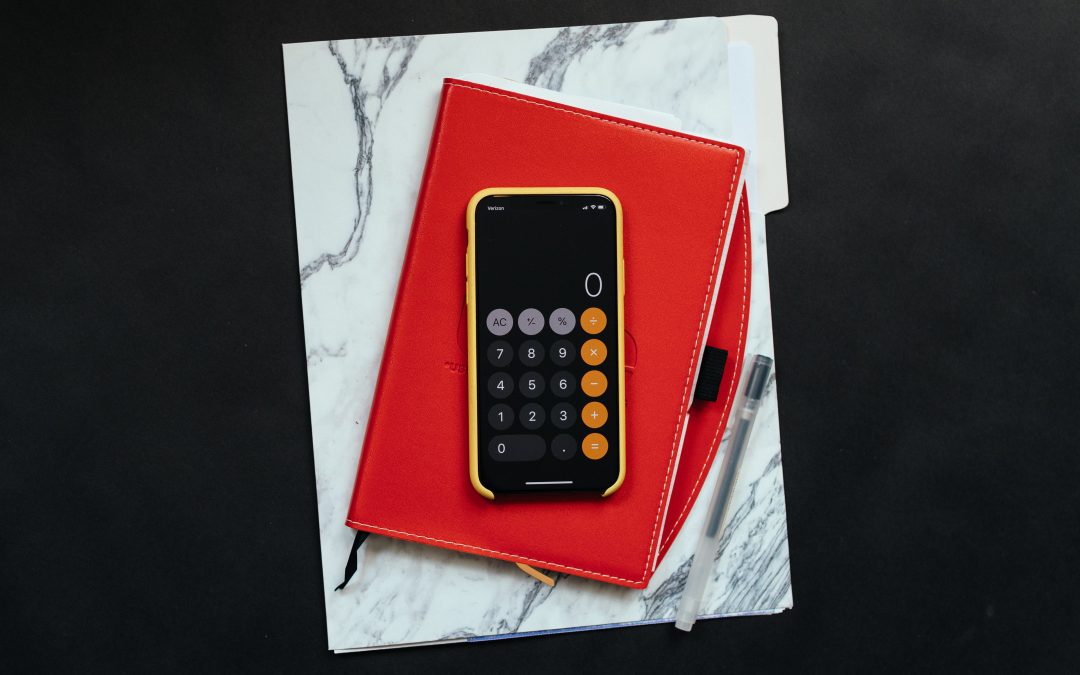
Recent Comments